Category: Upilab
-
Holiday Backgrounds Are Here – Make This Season Your Best-Selling One
Fall is the perfect time for parents to start thinking ahead, and offering holiday backgrounds now gives them every reason to place their orders early. At United Promotions, we provide a full collection of seasonal greenscreen backgrounds designed to turn any portrait into a polished, gift-ready image. With just one photo session, families can choose…
-
Top 10 School Flyer Ideas for Fall 2025
Eye-catching ideas to make your message stand out on every hallway wall. 1. The QR Code Kickoff Flyer Make your flyer interactive! Add a QR code that links to your club signup, team roster, or event registration. Pair it with a big headline like “SCAN TO JOIN.” 2. The Throwback Theme Flyer Design your flyer…
-
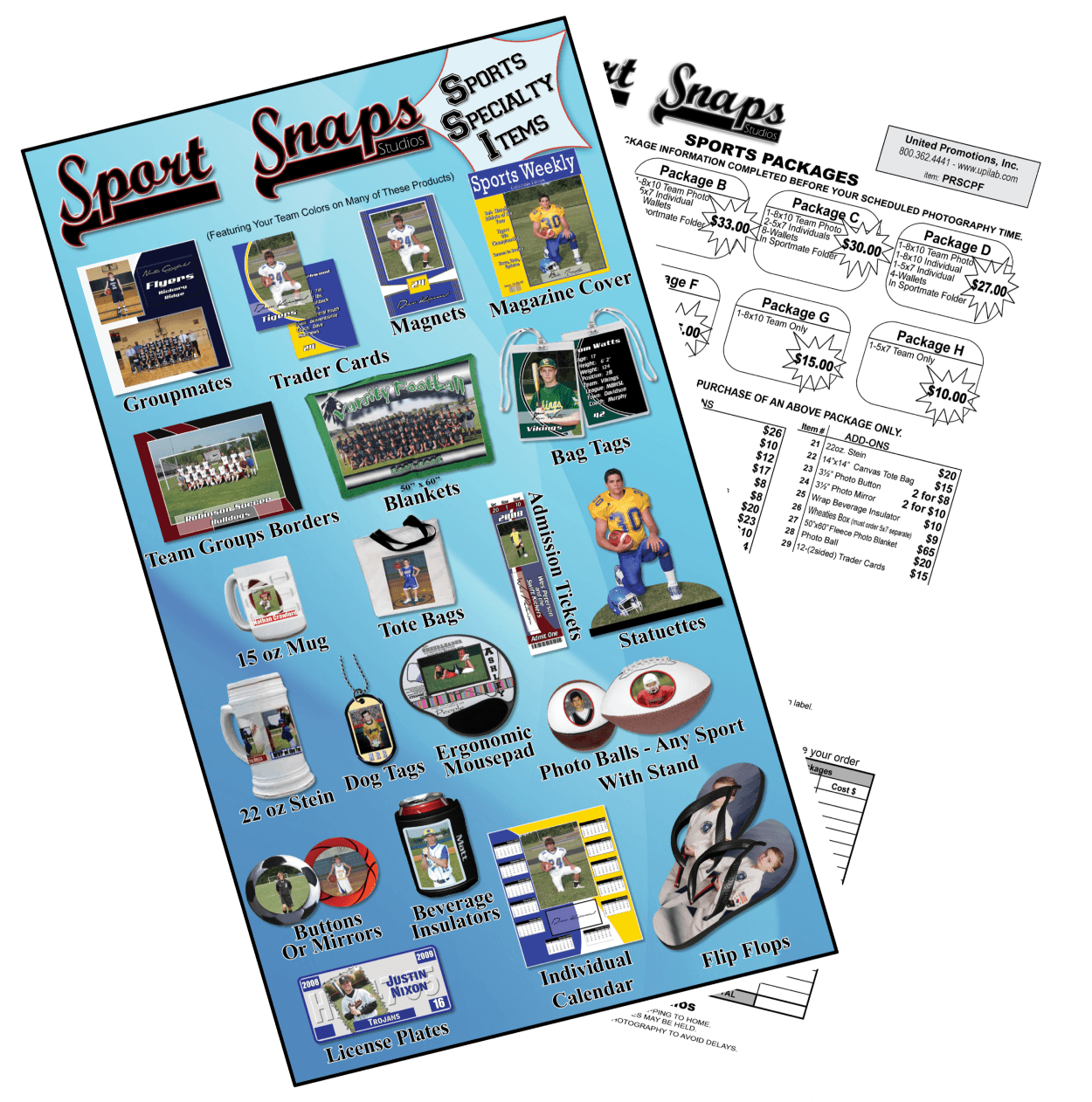
School’s Out — But Your Next Big Year Starts Now (With a Flyer!)
Why summer is secretly the smartest time to design your school flyers. School’s Out. The Clock Is Ticking. The final bell has rung, the backpacks are tossed in closets, and the summer freedom has officially begun. But while everyone else is lounging by the pool or forgetting what day it is, this is your moment.…
-
Sharpening
Digital photo editing beginners often misunderstand what the Sharpening tool can do for a photo. The first thing to remember about Sharpening is this. It doesn’t matter how good your photo editing program is, you cannot fix what wasn’t already there. No amount of sharpening is going to fix a bad, fuzzy picture. If you…
-
Red Eye Removal
One of the most common problems in photography is the demonic transformation of the Red Eye effect. It comes from using a flash in a dimly lit area. Since the subject’s pupils are wide open, there’s nothing to prevent the light from the flash travelling all the way to the far back of the eye.…
-
Megapixels
In the world of marketing digital cameras, megapixels seem to be the beginning and end of a camera’s power. Like a computer’s RAM and hard drive, “the more, the better,” and all of the other features of a camera fall by the roadside. But there’s more to a photo than the megapixels. The quality of…
-
JPG Compression
“I’ve heard a lot of confusing stuff about JPGs. Some people tell me they’re perfect for online photography, and other people warn me that when I convert my pictures to JPG, I’m going to throw away most of the quality of my picture! I don’t want to ruin my pictures, so should I be using…
-
Digital Image File Types
There are so many different file types to choose from, like RAW, JPG, GIF, TIFF, and PNG. Which one is right for you? RAW is the internal file format for many digital cameras. Photographers like to shoot in RAW format because it doesn’t get any processing in the camera, allowing them to adjust things like…
-
Cropping and Straightening
Imagine returning home from the family reunion, camera in hand, and waiting for the printed pictures to come back. After a delay of at least hours, sometimes even days, the prints arrive, and in the most important picture–the family reunion shot–not only is there an ugly glaring neon sign in the background, but the tripod…
-
Cloning
Cloning, in digital photography, has absolutely nothing to do with sheep. Unless, of course, you want to use the cloning tool to turn an image of one sheep into a whole flock of them. The Cloning tool is used to copy one part of the image into another area, or even into another picture entirely.…